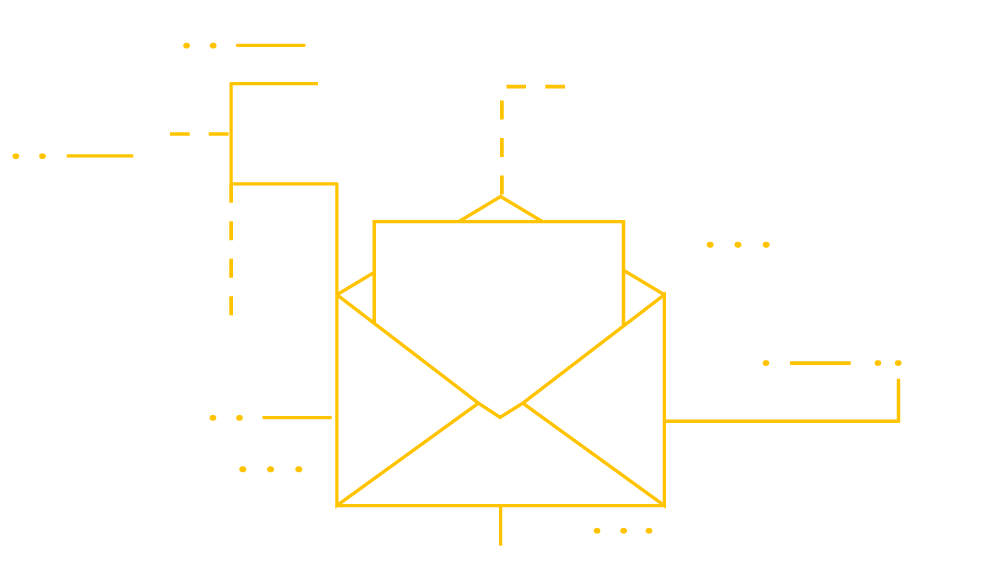In January we learned tips about how to use CaseBuilder more effectively when responding to unemployment claims. Now, learn the “why” of the importance of responding to claims. CaseBuilder helps 501(c) Agencies Trust members maintain UI Integrity and avoid a pattern of failure responding to claims.
What is UI Integrity?
Beginning in 2008, the US experienced a major recession. This event hit its peak in 2009 and 2010. As a result of this economic downturn, unemployment skyrocketed to levels for which the states’ accounts were not fiscally prepared. Many states’ unemployment programs became insolvent and had to seek loans from the federal government.
Additionally, millions of dollars in unemployment benefits are improperly paid out each year. This money has to be recouped by the states which is extremely time consuming and costly. Many factors play into this, including claims that are approved due to lack of information on the part of the employer which are later overturned. The combination of the recession effects and these massive overpayments forced the federal government to take action to mitigate the situation.
Following the recession the Trade Adjustment Assistance Extension Act of 2011 was passed. In part, it mandated that the states establish legislation to prevent an employer’s account from being non-charged if responses to state inquiries are inadequate and/or untimely and the employer has established a pattern of not responding timely and adequately. All states were required to be compliant by October 21, 2013 or face the loss of federal tax credit. This legislation has come to be known as UI Integrity.
CaseBuilder and UI Integrity
If you use CaseBuilder to help manage your unemployment program, there is a built-in reporting feature that you can take advantage of. There are two reports that you can choose from, but the “Compliance Summary Overview” report will allow you to see your question compliance percentage. This is the average percentage of questions asked inside of CaseBuilder in which respondents provided an answer. The goal would be for this percentage to be as close to 100% as possible. If you find the question compliance percentage not to be as high as you would like, you are able to drill down into the total number of requests to see which cases had questions unanswered. Administrative users of CaseBuilder can run this report by user to see who is being responsive and compliant and who is not.
The above information was provided in part by EWS.