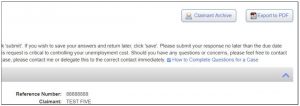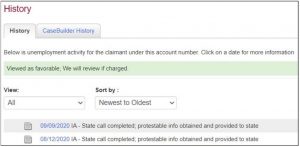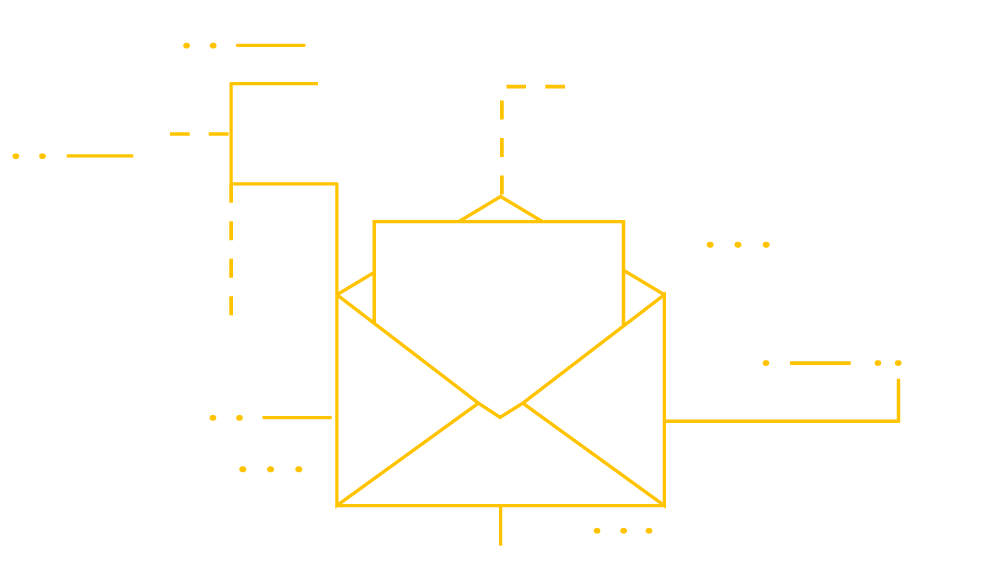Have you ever wanted to learn details about a specific unemployment claim? Your dedicated Claims Consultant is equipped to answer those questions, but with jobless claims at historic highs, Trust members may want to immediately look up information about a specific person. Luckily, that feature exists within your secure online Employer Claims Portal. Last year, we reviewed the Employer Portal including How to Use CaseBuilder More Effectively when responding to claims and Using CaseBuilder to Review Response Compliance. Now, let’s learn about the Claimant Archive where you can instantly research specific, individual claims.
Claimant Archive is a web-based application that allows you to search for and retrieve details on the past four years of case activity on a claimant-by-claimant basis. This application is available through CaseBuilder or or as a stand-alone application available inside of the Employer Portal. Claimant Archive will give you transparency into your unemployment program by allowing you to view copies of state forms that 501(c) Agencies Trust received on your behalf, copies of protest or appeal letters, and you can even see if there are any charges assessed to your account for any claimant.
Inside of an Individual Case
When inside of an individual case, Claimant Archive can be accessed by clicking on the “Claimant Archive” button in the top right corner of your screen. This will take you into that individual claimant’s case where you can see prior activity.
You can click on any blue hyperlinked date to see prior claim details such as the questions that were answered when the case was responded to, what documents were provided, and who was listed as a key witness. All details on this page can be exported to a PDF if this information is needed for other business purposes. You can also see all CaseBuilder history by clicking on the “CaseBuilder History” tab.
Stand Alone Application
If accessing Claimant Archive as a stand-alone application, the first screen you will see is the “Claimant Search” screen. From here, you will simply enter either the full social security number or the claimant’s last name plus the last four digits of his/her social security number.
The search results will bring up all records with that last name or social security number that is tied to your access. If you only have access to certain locations, the results will only display records that fall within that access and that match by name or social. You will be able to see if the record contains the individual’s claim history, prior charges, payroll, and separation information by the blue check mark in the corresponding column. If you click on the check mark, Claimant Archive will direct you to that specific screen. You can also click on the claimant’s name in the row that you would like to view to be directed into the record.
Claimant Archive Access
Access to Claimant Archive is free! If you do not currently have access to Claimant Archive, please reach out to your Equifax Service Team or Account Manager.
For a new CaseBuilder password or pin reset please Contact Us.
The above information was provided in part by EWS.